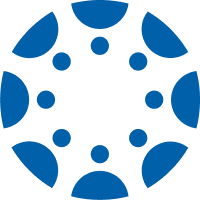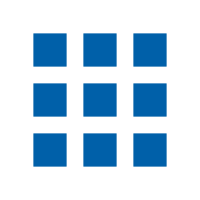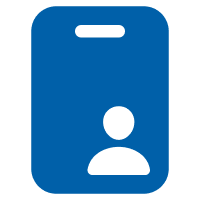Skip to main content
Early College Enrollment
Early College Enrollment
- Enroll as a student at CEI
- Register for classes | Start here if you are already enrolled at CEI!
- Log into the CEI DualEnroll system https://cei.dualenroll.com/login
- First time DualEnroll users must create an account
- Repeat DualEnroll users log in using their existing username and password
- Answer prompted questions (you will need your CEI ID#)
- Select your courses
- Upload any required documents or prerequisites
- Registration request is sent electronically for approvals from instructors, counselors and CEI.
- Registration status will be marked "pending" until all approvals are complete
- Students can see the status of their registration any time
- Advanced Opportunities / Payments
- If you are using Advanced Opportunities to pay tuition, log into the AO Portal and request funds.
- If you are paying fees or other charges
- Pay by Phone: 208-535-5352
- Pay online: Log into your CEI Student Self-Service Portal (see step 4)
- Pay In-person: The CEI Cashier is located in building 3
- Check CEI Self-Service | View registration, grades, and balances in this system
- First time users need to activate their account (check your email for instructions)