STEAM summer camps!
Ages 6-14 | Registration open May 6, at 8:30am
We encourage you to register online if not seeking our camp scholarship application. If you need scholarship application, call 208-535-5345. We will send one to your email to begin the approval process.
Please build a household profile before registration begins. This will ensure you get your desired camp and date. Instructions can be found in personal enrichment section linked below.
Very Limited Scholarship Availability
Household Profile
Creating a New Household Profile
- Use the following link: https://ceiworkforce.augusoft.net/
- Click on “Login/Create Account” on the very right above the blue banner across the screen
- Click on the green button that says “Create New Profile”
- Click on the little radio button (the circle) next to “Household Profile”
- You as the parent, will enter all your information in the 3-step process. Any field with a red asterisk is a required field to be filled in.
- When you get done with those steps, a page should appear where you can add another adult or youth member. If you are adding your children at this point, you will click the blue link “Add a youth member to your household”
- You will fill out the required fields and then the same page will appear where you can add another youth to your household.
- Click “Add to Cart”
- Choose the child(ren) you want to put in the chosen class
- You will repeat steps 9 through 11 to get all your children into the classes
- When you are done enrolling your children, you will go to the top of the screen and click on “view cart”
- Follow the prompt to complete the payment process (similar to an Amazon purchase)
Adding Children
Parent Adding Children to Their Households
- Use the following link: https://ceiworkforce.augusoft.net/
- Click on “Login/Create Account” on the very right above the blue banner across the screen
- Click on “Go to my dashboard”
- Click on the tab “household profile”
- On this page you will see where you can add another adult or youth member. If you are adding your children at this point, you will click the blue link “Add a youth member to your household”
- You will fill out the required fields and then the same page will appear where you can add another youth to your household.
- If you know that you have a child profile set up for your child and the system is not allowing you access to add the already existing child profile, please use the “Add a youth member to your household” to add the child profiles again.



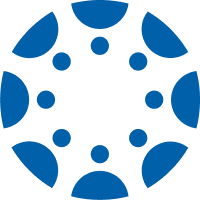



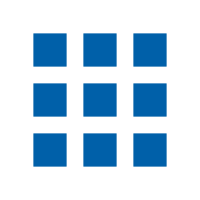
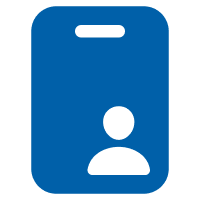



 BACK TO PROGRAMS
BACK TO PROGRAMS