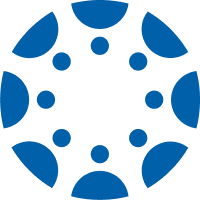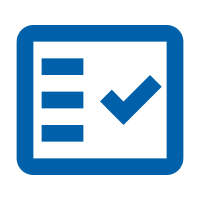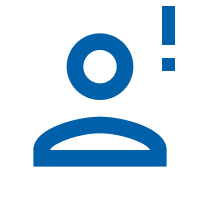Superpowered Learning That Works For You
Welcome to CEI online learning! This portal page is designed specifically for you. Watch the video below and follow the links on the left-hand menu for valuable information regarding online learning and how to succeed in online education at CEI.
College of Eastern Idaho participates in the State Authorization Reciprocity Agreements.
Benefits of Online Learning
- Enjoy a flexible schedule
- Join an online learning community
- Customize your learning environment
- Achieve optimal school-life balance
- Skills and positive traits gained from Online Learning
- Develop self-motivation and self-discipline
- Complete an A.A. or A.S. entirely online
Find Out If Online Learning Is Right For You
Student Success
Many students can find the transition from face-to-face courses to online difficult. Click the drop downs below for valuable information regarding online learning and how to be a successful online learning student at CEI.
Motivation
Many online students need the physical presence of classmates and in-class prompting by instructors to stay motivated. It can be challenging when you feel like you're always working on your own. Be prepared and plan ways to stay motivated before you get behind in your coursework.
Tips to Help You Stay Motivated
Goals
If you’re prone to putting off work, set some definite goals for yourself and stick to them.
Rewards
Schedule in rewards. Your midterm week is a nightmare, but it will all be over Friday. Schedule something fun, take some time off, or allow yourself some small indulgence.
Study Environment
Create an ideal study environment. Some students need absolute silence, while others can’t seem to concentrate without music in the background. No matter what your preference is, you’ll make much better use of your time in the right environment. If you can’t escape in-home interruptions, try the library or a coffee shop. If possible, schedule a regular time to study, and you’ll find yourself “shifting gears” mentally when it is close.
Connect with your classmates
Participate in class discussions and get to know your classmates. Watching their progress can help motivate you to keep up.
Chart your progress
Keep a list of tasks you need to complete each week and cross them off as you complete them. There’s a certain satisfaction that comes with watching your goals be accomplished. When times get hard, you can always turn to your chart and see how far you’ve come.
Organization & Time Management Tips
Use a calendar
You can use a traditional calendar, paper organizer, your phone, or an online calendar. Whatever you choose, be sure to take some time at the beginning of the term to write down the due dates for your assignments. Even better, plan ahead and make a note to start on the assignment several days before it's due! Once you pick a time, stay committed to that reserved time and treat it like an appointment that can’t be budged. Check your calendar regularly; if you use a calendar on your phone or computer, set alert systems to send you reminders.
In an effort to keep you informed regarding important drop and payment deadlines, college holidays, and registration dates, there is a CEI Academic Calendar.
Plan for the unplanned
Make sure your schedule is flexible. Overestimate the time you will need to accommodate unexpected interruptions, family plans, work responsibilities, or possible illness and any number of eventualities you can't anticipate.
Schedule time to relax
You won't be able to focus or retain what you learn if you don't allow yourself some downtime.
Don't procrastinate
Online courses allow you to work at your own pace. Keep this flexibility from tempting you to put things off until the last minute. When you put off starting the essay that's due at midnight on Sunday until Sunday evening, that's when your computer is sure to fail you. Many students who don't succeed in online classes lack the self-discipline and motivation to sit down and get their work done on a daily basis.
Resist distractions
Find a quiet place to study. Develop strategies to filter out disturbances. Giving in to distractions will only impede your progress.
Use your resources
If you find yourself struggling with an assignment and feel like you're wasting a lot of time, seek help! There are lots of resources to help you. Here are just a few ways you can get help:
- Tutoring - you can work with a tutor on campus in the tutoring centers or use online tutoring for free. The CEI Tutoring Center New Link
- Online Resources - search for a tutorial online or contact a CEI librarian to get help finding study aids. The CEI Library New Link
- Classmates - If you are stuck on something, chances are you are not the only one. Study groups, study buddies, and dedicated meet-ups can all offer opportunities for understanding– just be sure to stay on topic!
- Contact your instructor - You can call or email your instructor for advice or to set an appointment to get extra help.
Be Prepared
Online classes have deadlines and due dates, just like classes on campus. Be prepared for the worst. Have a backup plan in mind in case your computer crashes or you lose your primary internet connection. There are computers available for student use on campus in the library and computer labs. See if you can think of other options. What about the public library? Maybe a friend or relative can help you out?
All online students should be ready with a backup plan and know what to do if technology fails. Here are a few resources to help you successfully navigate technology issues as an online student.
Before Classes Start Checklist
Log in to Self Service
Knowing how to use Student Self-Service is important, as this is where you will access your student account information, register for classes, conduct business with the college, and communicate with your instructors and other students. Make sure to log in and get familiar with all Student Self-Service has to offer. If you need help with username or password information, contact the Student Help Desk, or call (208) 680-6874.
Check your CEI Email
Your CEI student email is the official form of communication from CEI. It’s recommended that you check your CEI email daily. You'll receive important updates and college announcements through this account.
Accommodation Options
Disability impacts many people, but not everyone knows how the accommodation process works. If in doubt - check it out. Disability Services, or call (208) 535-5314. The Disability Services office is in Building #5, Room 582.
Make financial arrangements for tuition payment
If your financial arrangements are delayed or will not cover your full-term charges, you must set up a payment plan or pay the remaining charges to avoid course deletion, late fees, financial holds, or collections.
Buy your textbooks
Using the CRNs (Course Reference Numbers) for the classes in which you are registered, visit your campus bookstore to buy your textbooks for the term. If using another service outside of the bookstore, to be safe, you should check with your professor to find out what edition of your text is being used and ensure the book you buy is the same edition: prices are great, but sales are final!
Student ID card
Once you register, visit the Student Services office to get your student ID card.
Class Schedule
Check your registration status and schedule, or add/drop courses in Student Self-Service.
Canvas
The best way to access Canvas is here: Canvas. If there is a major outage that affects all classes, instructors will be notified. Check with your instructors for any updates on course deadlines or if you experience an issue with your course or class-related activities or materials.
Online Course Problems
If you ever experience a technology failure within your online course (like a quiz or assignment that won’t submit), contact your instructor before contacting the IT Help Desk to explain the issue you are having with Canvas. The best way to contact your instructor is always through email. If Canvas is down, check the staff directory for their CEI email and phone information.
CEI’s Policy on Academic Honesty, Cheating, and Plagiarism
The College of Eastern Idaho places a high value on the integrity of academic honesty. Plagiarism and cheating are serious offenses and violations of academic honesty. Students found guilty of these offenses can expect serious consequences. Please review and familiarize yourself with the current Student Handbook policies on academic honesty, cheating, and plagiarism. You will find the current student handbook located at the following:
To Current Students
Listed Below are the Definitions of Academic Honesty, Plagiarism, and Cheating from the CEI student handbook page 26 of the Student Handbook Planner:
- Academic Honesty: Academic honesty mandates the use of one's own thoughts and materials in writing papers, taking tests, and in other classroom or shop/lab-related activities. Students who aid others in any infraction of academic honesty are considered equally guilty.
- Cheating: Intentionally using or attempting to use unauthorized materials, information, or study aids in any academic exercise. The term "academic exercise" includes all forms of work submitted for credit hours.
- Plagiarism: Plagiarism, simply stated, is not giving credit where credit is due. It is directly quoting, paraphrasing, or copying ideas without citing the source of that quote, paraphrasing, or idea. Plagiarism and cheating will not be tolerated. Violations of academic honesty will be documented and may result in failure of the class or disciplinary probation.
- When students are asked to submit individual work, they are expected to do so. When students are assigned to work together on a project, it is not considered a breach of academic honesty for them to gain from each other's experience and share ideas.
Remember that all assignments, exams, quizzes, etc., in an online course are to be taken and completed according to the instructor's specific directions. Only work with others if specifically instructed that you can, but in general, assume you must do any online coursework without help in any form from other sources.
Guidelines for Academic Integrity
Students assume full responsibility for the content and integrity of the coursework they submit. The following are guidelines to assist students in observing academic integrity:
- Students must do their own work and submit only their own work on examinations, reports, and projects unless otherwise permitted by the instructor. Students are encouraged to contact their instructor about appropriate citation guidelines.
- Students may benefit from working in groups. They may collaborate or cooperate with other students on graded assignments or examinations as directed by the instructor.
- Students must follow all written and/or verbal instructions given by instructors or designated college representatives before taking examinations, placement assessments, tests, quizzes, and evaluations.
- Students are responsible for adhering to course requirements as specified by the instructor in the course syllabus.
Netiquette
Communicating online is an essential part of the online learning experience. Online students must be comfortable communicating in writing to participate in discussions, complete assignments, and work with instructors. Communicating in writing can be tricky. Written messages lack the tone of voice and facial expressions that help us to express ourselves in person. To ensure that we communicate clearly, it is important to follow some simple rules of internet etiquette or "Netiquette."
Netiquette, or net etiquette, refers to etiquette on the Internet. Based on the Golden Rule, good netiquette is not doing anything online that annoys or frustrates other people. Three areas where good netiquette is highly stressed are email, online chat, and newsgroups.
Some Netiquette Rules
- Follow the same rules online as you would in person. Be polite and ethical.
- Use your "school" netiquette for online classes.
- Consider your audience and think about how the reader may receive your comments.
- Be a clear and concise writer.
- Do not WRITE IN ALL CAPITAL LETTERS. It comes across as shouting.
- Do not use emoticons or texting language. This is not professional writing and is often misread by people using screen readers.
- Be careful with humor and sarcasm. Without voice inflections and body language, it can be easy for a remark to be misinterpreted.
- Don't assume negative intent. Give others the benefit of the doubt. Ask for clarification (if needed) before responding to someone's comments.
- Respect the privacy of your classmates.
- Give back to the class. If you have good and valuable information to share, please do so. The course is strengthened when each person shares their own experience and knowledge.
- If you are using facts or quotes to support your comments, cite appropriate references.
- Be aware of typos, spelling errors, and mixed-up sentences. Using proper language and grammar is important. Don't forget to spell-check your comments.
- A good way to ensure your comments are clear and sensitive is to read them aloud before posting them.
- When answering questions, please make sure you provide accurate information. Avoid posting opinions as facts and reference all sources.
Additional Netiquette Resources
Know Your Learning Styles
Everyone has different preferences when it comes to learning. An advantage to knowing your learning style is that you can try to obtain media that works best for you. Your instructor may be able to provide or recommend supplemental materials, or you may be able to find some on the Web or with the help of a Librarian. Similarly, if you cannot understand a lesson, switch up the medium you are learning it from.
As you review the learning styles below, think about what yours might be.
There are many different theories about learning styles. One popular theory asserts that there are three basic learning styles: visual, kinesthetic, and auditory. The descriptions below explain how an online student with each learning style preference might interact with online course materials.
If you are finding something particularly difficult to learn, try mixing up your normal style. Just because you learn better one way, doesn't mean you'll always favor that method for everything!
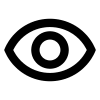
Visual Learners learn best from visual objects like graphs, charts, and pictures.
In an online class, they may like a lot of graphics to help them process text-based information. These can be simple pictures or more complex charts, animations, videos, diagrams, and maps. Visual learners may use diagrams, color-coded notes, and flashcards to help them organize their thoughts.
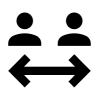
Kinesthetic Learners express themselves through movement.
They may like to click the mouse and move things around in an online course. In an online class, kinesthetic learners learn well through manipulating models. It helps some kinesthetic learners to incorporate movement into their study routine and physically write things down, study while standing, or participate in fieldwork to help them retain information.
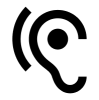
Auditory Learners learn best through hearing and speaking.
They often prefer to be told how to do things verbally and then summarize what they have learned out loud. Auditory learners may prefer sound files, recorded lectures, or video clips in a web-based course. Chat rooms and bulletin boards work well for auditory learners because they learn by discussing. Some auditory learners find it helps to read their textbooks aloud.
Mission Statement:
The Office of Online Learning enhances the College’s mission by offering accessible, affordable, and high-quality online education. We are committed to empowering students, addressing regional workforce demands, and fostering community growth through innovative, student-centered learning experiences
Vision:
Online Learning will contribute to the community college culture of teaching and learning by serving students of all levels, ages, and walks of life. We are committed to building a solid educational foundation, expanding access for diverse learners across rural eastern Idaho, and offering a high-quality alternative to traditional face-to-face education through an engaging digital learning environment.
Goals:
- Develop and deliver online courses and programs that meet or exceed the rigorous quality standards of traditional classroom education.
- Improve learner engagement in online courses by incorporating interactive learning activities, authentic assessment methods, and effective learning technologies.
- Support faculty in creating accessible, engaging, and inclusive instructional content by providing professional development in online course design, facilitation, and accessibility practices.
- Strengthen partnerships with campus student support services to optimize the digital experience, with a goal to increase online course retention and student success.