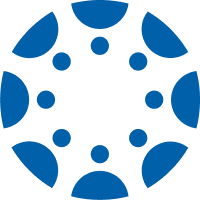Early College New Student Orientation & Account Activation
New to CEI’s Early College program? Start here to get acquainted with your CEI student accounts, including your Outlook email, Canvas, and Student Self-Service. If you run into issues or have any questions, our team is here to help!
TIP: The orientation steps happen AFTER your first course registration. If you have not created an account in DualEnroll to register, that must be completed first. Your college accounts are created after your DualEnroll account is created, the Parent Consent Form is submitted, and your first CEI class is registered. Full registration instructions are found here.
- Sign in to My CEI Apps
Visit https://www.cei.edu/, Select “Quicklinks” from the top menu, then choose “MyCEIApps”
CEI Login Information- Username: firstname.lastname@cei.edu
- Your first time password is: first initial capitalized + last initial lowercase + your full birthday including slashes + exclamation point. (example: Flmm/dd/yyyy!)
Example: Frankie Falcon- Username: frankie.falcon@cei.edu
- Password: Ff07/11/1979!
- HINT: Don’t forget the exclamation point
- Follow the prompts to set up your dual authentication methods
- HINT: Click the “use a different method” link at the bottom of the page to avoid using the Microsoft App
- Once logged in, click on your profile in the top right corner, select “view account” then change your password
- For login assistance, please contact our CEI Help Desk by calling 208-535-5444.
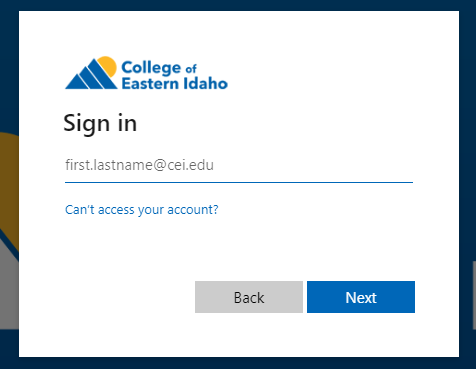
- Access Outlook, Canvas, and Self-Service
- As a CEI student, you have access to many different applications through your My CEI Apps page. Explore the following apps to become familiarized with some of the things you can use.
Outlook

This is your CEI email address. Please check your email often. You can add this new email to your existing mobile device very easily in your device settings (please call our CEI Help Desk for help).
Canvas
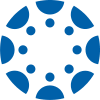
Canvas is the online learning management system where you can access any courses taken directly through CEI. Here you will submit assignments, take quizzes and tests, and participate in online discussions, if applicable.
Please note: Dual Credit classes taken at your high school are not usually accessed through Canvas.
Self-Service
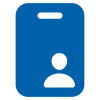
Self-Service is your student portal where you can access your class schedule, make payments, and view final grades & unofficial transcripts. You can also track your degree progress. Always refer to your academic advisor with questions & concerns regarding your program, registered classes, or transfer credits.
- Locate Your Student ID
- To locate your Student ID number and view your profile, log in to Self-Service through My CEI Apps. On the main page, click on the “User Options” button on the left-hand side, then select “User Profile.” Your Student ID number is listed as “Colleague ID” under your name.
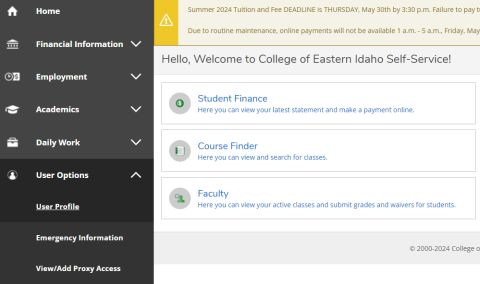
- You can get your first CEI student ID card for free from our Student Affairs main office, located at the front of Building 3. You will need your Student ID number and a government-issued ID, such as a driver’s license. You can use your ID card to get into any of our Student Life activities and community discounts!
- Find Your Class Schedule
- Your class schedule can be viewed in Self-Service. After logging in, click on the “Student Planning” tab, then select “Go to Plan & Schedule.” Your current semester will be shown first. Click on the arrows to switch between semesters.
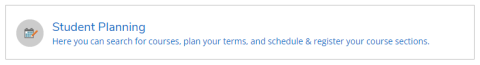
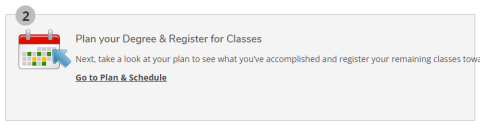
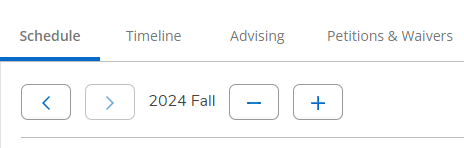
- Funding Requests & Payment
Apply for funding and/or pay out-of-pocket. Reminder: Advanced Opportunities does not pay for fees, books, or repeated courses. If you are taking a Dual Credit Course you are responsible to pay fees by the deadline
Fees & Out-of-Pocket Payment
Make an out-of-pocket payment or pay your fees through the Self-Service. After logging in, click on the “Student Finance” tab, then “Make a Payment,” then “Continue to Payment Center.” If your total balance is larger than you expect, please reach out to our team with questions or concerns.
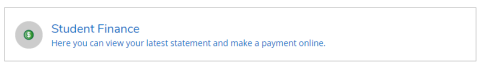
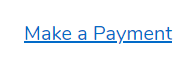
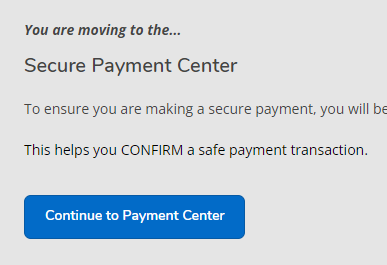
You may also make a payment with our Cashier in-person in the front of Building 3 or over the phone by calling 208-535-5352.
Tuition and fees are due by the Thursday before the start of the semester.
Advanced Opportunities
Idaho’s Department of Education recognizes that high school students across the state are seeking opportunities to earn college credit. As such, students enrolled at a public or accredited private school may be eligible for state funding to assist with tuition payment.
- Students in grades 7-12 attending public school in Idaho are allocated $4,625 to use toward dual credit classes, advanced placement exam fees, overload courses, and workforce training & continuing education programs.
- Advanced Opportunities funding does not cover the cost of course materials or fees.
- Please talk with your school counselor for more information regarding Advanced Opportunities funding.
Learn about Advanced Opportunities and apply for funding here.
- Purchase Textbooks
- Students taking courses directly through CEI either on-campus or online are responsible for purchasing their own course materials. To find the required materials for your class, head to the CEI Bookstore.
- From the Bookstore page, click on “Textbooks”.
- Select courses.
- Click “Find Materials” to generate a list of required textbooks and other materials.
- Students taking courses directly through CEI either on-campus or online are responsible for purchasing their own course materials. To find the required materials for your class, head to the CEI Bookstore.
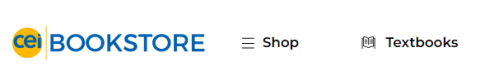
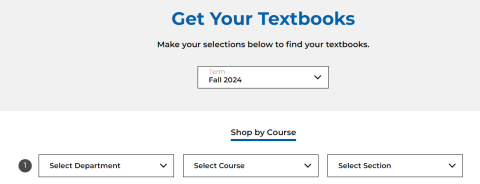

- View Grades & Transcripts
Students who complete dual credit classes at their high school or directly through CEI will have a college transcript reflecting their official grades.
Grades
Final grades may be viewed in Self-Service. After logging in, select the “Grades” tab. From there, you can view your final grades by term.
- CEI requires a C- or higher as passing.
- NOTE: High schools often accept D- as passing at the high school level.
- Some programs require higher than a C-.
- A W on a transcript does not reflect in your college GPA.
Transcripts
- All official college grades will reflect in your college GPA, whether or not it is passing. All college grades are recorded on a permanent college transcript.
- If you are planning to transfer to another college or university, make an appointment with your Early College Advisor to discuss credit transfer.
Unofficial Transcripts
Your unofficial CEI transcript may be viewed in your Self-Service app. After logging in, click on “Academics” from the bar on the left-hand side, then “Unofficial Transcript.”
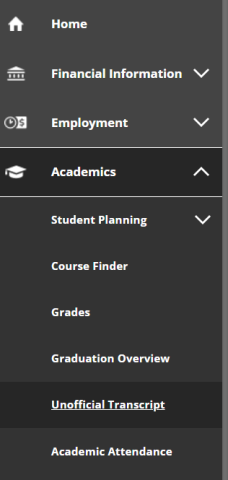
Official Transcripts
To order an official transcript for transfer purposes, you will need to request it through the National Student Clearinghouse.
- Select “College of Eastern Idaho” as the institution you are requesting the transcript from.
- Put in your personal identifying information, including your CEI Student ID Number.
- HINT: Don’t use your social security number, as we don’t often have them on file for Early College students.
- Select the institution you are requesting the transcript be sent to.
- Pay fee.
- Explore Academic Resources
Academic Advising
As Early College students, you have access to academic advisors who are dedicated to understanding the nuances between high school and college. To learn more about programs, transfer, associate degrees, or registration, make an appointment with your advisor.
Center for New Directions
We offer career exploration services, study strategy workshops, and many other resources to students in order to promote success at CEI. Find out more here.
Student Accessibility Services
The mission of Student Accessibility Services is to promote and ensure equal access for all College of Eastern Idaho students, faculty, staff, and guests. Early College students requiring accommodations in their college classes should meet with the Student Accessibility Services Coordinator as soon as possible. Find out more information and make an appointment here.
Library
Early College students have access to the college library. Students can use online library resources or use the library as a study space. Find out more here!
Testing Center
Take your placement exam for math or English at the CEI testing center! Schedule an appointment here.
Tutoring Center
We offer free tutoring to all students, regardless of registration status. Find out more or schedule an appointment here.