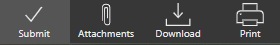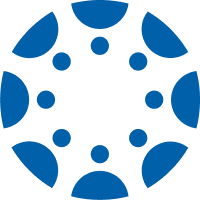Etrieve Forms
CEI uses Etrieve Central by SoftDocs to simplify how our users manage forms and documents. This secure, cloud-based system supports legally binding digital signatures and allows users to submit, track, and approve forms entirely online—saving time and reducing paperwork.
How to Access Online Forms
- All current Students, Faculty, and Stuff must login using the their CEI email and password. All Non-CEI Users must use one of the provided social logins: Google, Microsoft, Facebook, or Apple.
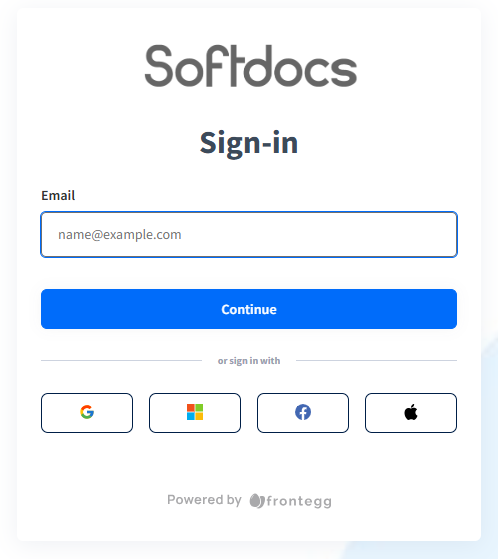
- Find the available fillable forms under the 'Forms' tab highlighted below:
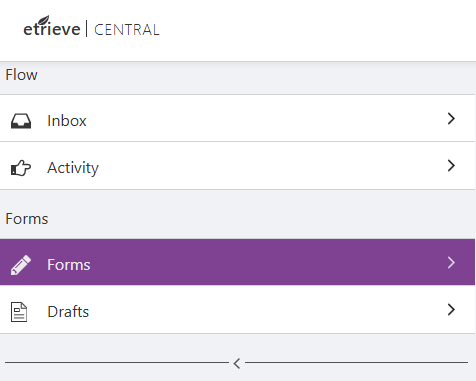
- Once the desired form is completed, click the "Submit" button on the bottom left below your form. That form is complete.