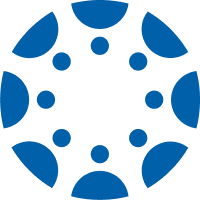Joint Service Transcript FAQs
What is the JST?
Joint Service Transcripts (JST) is the Joint Services Transcript that has replaced the Coast Guard
Institute Transcript, the Army/American council on Education Registry Transcript System (AARTS)
and the Sailor/Marine American Council on Education Registry Transcript (SMART). JST is an
academically accepted document approved the American Council on Education (ACE) to validate
a service members military occupational experience and training along with the corresponding
ACE college credit recommendations.
Who is eligible for a JST?
All enlisted, officers and warrant officers, both active and veterans from all Army components,
Coast Guard, Marine Corps and Navy. Note that JST receives its data from underlying Army,
Coast Guard, Marine Corps and Navy personnel systems. Air Force personal should contact CCAF
to receive transcripts.
What benefit does JST provide me?
It provides a description of military schooling and work history in civilian language. It serves as a
counseling tool for academic and career counselors in advising service members and veterans. It
serves as an aid in preparing resumes and explaining Army, Coast Guard, Marine Corps, National
Guard and Navy work experience to civilian employers. It also saves time and money by
awarding academic credits, which means less tuition to pay and less time spent in the classroom.
Do I have to be active duty in order to access the JST website?
No, you do not have to be active duty in order to access the JST website and your transcript.
Active duty, Reserve, Veterans or National Guard personnel can use JST. You will need to first
register for a JST account. Air Force personnel should contact CCAF to receive transcripts.
How do I view and Print my personal/unofficial transcript?
Once you have logged into the JST website, click on the link at the top that says Transcripts. From
there, you can view your transcript by using the Transcript link. This page also has links that
allow you to view your transcript. The transcript contains sections for Military Course
Completions, Military Experience and College Level Test Scores. You can print or save the
transcript for your records.
What do I have to do in order to have my official JST sent to a school? How much does it cost?
After you log on to the JST website you will click the Transcript link at the top of the page and
then on the Transcripts menu you will click the Official Transcript Request. On the next page,
search for the school and select the institution from the list. Select the correct institution (verify
spelling and location are correct) in the resulting search results. On the next page, acknowledge
the consent statement and click Yes.
NOTE:
In the event your school is not listed, please have your school representative contact
jst@doded.mil and request their school be added.
There is no cost for JST transcripts.
Do all colleges/universities accept the recommend credit listed JST?
It is up to each institution to decide what ACE credit recommendations can be accepted,
modified, or rejected. Whether an academic institution accepts the credit recommendations
depends on its policies and procedures for transfer credit, your program of study, and your
degree requirements.
If I print out a copy of my unofficial JST and take it to a school, will they accept it for credit?
Most institutions will only use unofficial transcripts for counseling purposes to assist the Service
Member during the registration process. The unofficial transcript is available for Service
Members to print for their personal use.
May I have my official transcript mailed to me?
As a general rule, institutions will not accept transcripts from a student. The JST is set up to send
official electronic transcripts to institutes so for the most part transcripts are delivered
electronically. See each branch’s form for Special Mailing in unusual situations (future employer,
special programs, college requirements, etc.) that do not accept electronic copies.
Is there a limit to the number of official transcripts I can have sent out?
Delivery method (indicated on screen when you order) determines how many transcripts can be
ordered/sent out. If the delivery method is electronic then there is no limit. Army and National
Guard can only order to institutes that have electronic delivery.
If the delivery method is US Postal Service (USPS) then only 2 transcripts can be ordered within a
30-day period due to the cost associated with the generating and mailing.
How far back does the data on the JST go?
The data can go back as far as 1976 but data older than 1994 may be missing or incomplete. We
can include training on your transcript that was taken prior to 1976. The older the data, the
greater the chance something could be missing.
DANTES data (CLEPs, DSSTs, etc.) goes back to 1975; if taken before 1975 or taken at some place
other than a military test center, the data will never be displayed. If the test was fairly recent, it
may not yet appear.
If your transcript is missing any of this information please refer to the CORRECTIONS/UPDATES
FAQ section (below) for your branch of service.
How do I request an official transcript for employment?
Please complete an Official JST Consent and Request Form with the employer information and
email to jst@doded.mil.
What are Degree Pathways?
The Degree Pathways is a virtual counseling tool that allows Sailors and Marines to see how their
credit for experience and training is applied to degree programs with schools that have
partnered with the Navy. In just a matter of seconds, an academic evaluation for the school of
choice will appear on screen with credit applied.
How do I register for JST account?
Service Members
If you currently have a CAC card and were prior enlisted, you do not need to register for a JST
account (JST should already have your personnel record).
If you do not have access to a Common Access Card (CAC) or a CAC reader you will need to
register for a JST account.
Institutions (Academic or other institutions)
To have an account established to enable online viewing of official JSTs for your institution,
please send the name, email address, and phone number for each point-of-contact you wish to
have an account established. Please also include the physical mailing address for the campus you
need the account established, as this will ensure the account is established for the correct
location
Requests should be sent directly to the JST Tech/Operations Center: jst@doded.mil
I received the message “This account has been disabled.” What should I do?
Service Members ONLY
Your account will be locked after three unsuccessful login attempts or if the account has not
been logged into within the last 30 days.
If you are locked out due to unsuccessful login attempts send an email to jst@doded.mil and
request to have your account unlocked. We’ll need your full name and the last 4 digits of your
social security number (SSN). DO NOT send your entire SSN. Do not register for a new account, it
will be locked out as well.
If you are disabled due to 30 days of inactivity you’ll need to register again for a JST account.
This applies to service member accounts ONLY!
All Other Account Holders (Non-Service Members accounts)
You will need to contact the JST Operations Center at jst@doded.mil for assistance with account
access.
I have forgotten my password and/or username, how can I get this information?
Service Members ONLY
You will need to register again for a JST account. If you have problems establishing an account
send us an email with your first name, your last name, and the last four numbers of your SSN to
jst@doded.mil and request your username and password.
All Other Account Holders (Non-Service Member accounts)
You will need to contact the JST Operations Center at jst@doded.mil for assistance with account
access
I received the message “Unable to locate your personnel record.” What should I do?
This message is shown if JST does not have your personnel records or if we can’t match what you
entered to a person in our system. Before you email us, please double-check the information you
have entered into the registration form.
NOTE: Air Force personnel should contact CCAF to receive transcripts.
Why do I receive an error wen I click on the link to JST on the My Navy Portal (MNP) website?
In order to access JST from within My Navy Portal (MNP), you must have used your CAC card to
log into My Navy Portal. If you used your username and password to log into My Navy Portal,
you will be unable to automatically log into JST. You will instead have to log into JST directly at
https://jst.doded.mil.
If you have problems logging into the My Navy Portal (MNP) website, please contact the My
Navy Portal Helpdesk toll free: (877) 253-7122, Option 2 or via netc.helpdesk@navy.mil.
I received the error “An unexpected error has occurred” or an error referencing “org.hibernate.HibernateException”.
We recommend closing your browser and trying to access the site later. If the problem persists,
please email us at jst@doded.mil.