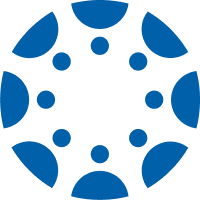Procedure 901: Emergency Notification
Category: Facilities and Operations
Covered Individuals: All CEI Employees
Approved: 12/09/2024
Formerly Approved: 8/24/2020
901.1 Purpose
In order to enhance the safety and security of faculty, staff, and students, CEI will utilize the RAVE Alert system to communicate emergency notifications in a timely manner. These notifications meet the requirements for “Timely Warnings” and “Emergency Notifications” in accordance with the Clery Act.
901.2 Scope
This procedure applies to all faculty, staff, students, and contractors with respect to emergency notifications associated with the following locations:
- Idaho Falls Main Campus
- East Idaho Workforce Training Center (EIWC)
- Other CEI Controlled Facilities
Faculty, staff, and students may login at https://getrave.com/login/CEI to personalize their notification settings. First time users must register to create an account.
NOTE: CEI email notifications are the minimum notification and may not be modified; users do not need to create an account to receive alerts at their CEI email address.
“Emergency Notifications” are defined as time sensitive communication intended to minimize injury or fatality of the target audience. This may include but is not limited to, weather related events, natural disasters, active shooters, threats, fire, or the presence of hazardous materials.
“Timely Warnings” shall be communicated for any Clery Act crime that represents an ongoing threat to the safety of students and employees. The CEI Chief of Campus Safety shall be consulted to determine Clery Act crimes.
“Emergency Notifications” shall be communicated upon confirmation of a significant emergency or dangerous situation involving an immediate threat to the health and safety of students or employees occurring on the campus.
The Campus Safety department will manage the RAVE Alert System with assistance from the IT organization.
901.3 General
Emergency notifications may only be sent out as authorized by this procedure or on a case-by-case basis as approved by the President of CEI.
Appendix A: contains pre-approved alerts that may be sent out by authorized individuals in an emergency
Appendix B: (Emergency Notification Worksheet) may be utilized to send alerts not addressed by Appendix A. These must be approved by the President on a case by basis.
NOTE: The President must approve any alert involving campus closure (i.e. snow closure).
Appendix C: contains basic instructions for sending an alert for use by authorized individuals.
Appendix D: provides RAVE Technical Support information. In the event that notifications need to be sent out and there are technical issues preventing this from happening, RAVE Emergency Support may be contacted 24/7 at 1-888-605-7163.
901.4 Authorized Individuals
The following positions are authorized to send out approved messages using the RAVE Alert System.
- Vice-President of Finance and Administration
- Director of Facilities and Operations
- Chief of Campus -Security
- Assistant Chief of Campus Security
901.5 System Testing
The notification system will be tested at least once each year, unless a notification has been sent for an incident. Test messages must clearly, state, “This is a Test” at the beginning of the message.
Appendix A
The following Messages have been pre-approved and may be sent out by authorized individuals in case of applicable emergencies. Highlighted information (such as building numbers) will be determined at the time of the event.
|
Event Title |
Text (150 charters) |
Email (9990 characters) |
Voice(2990 characters) |
Target(s) |
||||||||
|
Fire on Campus |
Emergency CEI Alert: Fire in Building TBD. Evacuate immediately. |
CEI Alert: A fire has been reported in Building TBD. Evacuate Building TBD immediately. Evacuate buildings adjacent to Building TBD to a safe location and stay clear. Do not re-enter buildings until directed by your supervisor/instructor. |
A fire has been reported in Building TBD. Evacuate Building TBD immediately. |
Applicable campus/building |
||||||||
|
Fire Near Campus |
Urgent CEI Alert: Fire near TBD. Shelter in place. |
CEI Alert: A fire has been reported near the CEI Campus that may present a hazard. Shelter in place and await further instructions. |
A fire has been reported near the CEI Campus that may present a hazard. Shelter in place and await further instructions. |
Applicable campus |
||||||||
|
Gas Leak |
Emergency CEI Alert: Gas leak in building TBD. Evacuate immediately. |
CEI Alert: A gas leak has been reported in building TBD. Evacuate Building TBD to a safe location immediately. Adjacent buildings shall shelter in place and await further instructions. |
A gas leak has been reported in building TBD. Evacuate Building TBD to a safe location immediately. Adjacent buildings shall shelter in place and await further instructions. |
Applicable campus/building |
||||||||
|
Hazardous Material Spill (on campus) |
Emergency CEI Alert: Hazardous material spill TBD. Stay clear. |
CEI Alert: A hazardous material spill has been reported TBD. Evacuate TBD immediately and stay clear of the spill area. |
A hazardous material spill has been reported TBD. Evacuate TBD immediately and stay clear of the spill area. |
Applicable campus/building |
||||||||
|
Hazardous Material Spill (near campus) |
Urgent CEI Alert: Hazardous material spill TBD. Stay clear. |
CEI Alert: A hazardous material spill has been reported TBD. Remain in place and prepare to shelter or evacuate when directed. |
A hazardous material spill has been reported TBD. Remain in place and prepare to shelter or evacuate when directed. |
Applicable campus/building |
||||||||
|
Armed Assailant |
Emergency CEI Alert: Armed assailant in Bdg TBD. Seek shelter, secure doors, keep quiet, hide. |
CEI Alert: An armed assailant has been reported in Building TBD. Shelter in place, secure doors, keep quiet, silence cell phones, and hide. Stay clear of windows and doors. |
An armed assailant has been reported in Building TBD. Shelter in place, secure doors, keep quiet, silence cell phones, and hide. Stay clear of windows and doors. |
Applicable campus/building |
||||||||
|
Bomb Threat |
Emergency CEI Alert: Bomb reported in bdg TBD. Evacuate |
CEI Alert: A bomb has been reported in building TBD. Evacuate Building TBD to a safe location immediately. |
A bomb has been reported in building TBD. Evacuate Building TBD to a safe location immediately. |
Applicable campus |
||||||||
|
Earthquake |
Urgent CEI Alert: Stay clear of TBD until further notice. |
CEI Alert: An earthquake has caused damage to TBD. Stay clear of TBD until further notice. |
An earthquake has caused damage to TBD. Stay clear of TBD until further notice. |
Applicable building |
||||||||
|
Tornado |
Emergency CEI Alert: Tornado reported near TBD. Seek Shelter. |
CEI Alert: A tornado has been reported approaching TBD. Shelter in place and await further instructions. |
A tornado has been reported approaching TBD. Shelter in place and await further instructions. |
Applicable campus |
||||||||
|
Intruder |
Emergency CEI Alert: Intruder in Bdg TBD. Seek Shelter. |
CEI Alert: An intruder has been reported in Building TBD. Shelter in place, secure doors, keep quiet, silence cell phones, and hide. |
An intruder has been reported in Building TBD. Shelter in place, secure doors, keep quiet, silence cell phones, and hide. |
Applicable campus/building |
||||||||
|
Police Evacuation |
Urgent CEI Alert: Police are evacuating rooms in bldg. TBD code Word TBD |
Urgent CEI Alert: Police are evacuating rooms in bldg. TBD Code Word TBD |
Urgent CEI Alert: Police are evacuating rooms in bldg. TBD Code Word TBD |
Applicable campus/building |
||||||||
|
COVID-19 on Campus |
Urgent CEI Alert: Risk of COVID-19 exposures for the past week @ CEI: Visit http://www.cei.edu/covid-19-information/updates for more information. |
CEI Alert: College of Eastern Idaho Notification CEI has received information that a member(s) of the campus community (staff, faculty, and student) has tested positive for COVID-19. Individuals were on campus prior to a positive test result. The potential risk of exposure to COVID-19 may have occurred the week of 8/24/2020 in the following locations and times:
All areas were properly cleaned and sanitized and the exposure is contained. Health information is considered confidential and cannot be disclosed by the college. Members of the campus community receiving this notice should respect the privacy of others by refraining from discussing this protected health information with anyone other than Human Resources or the Dean of Student Affairs. Students may report health concerns to the Dean of Student Affairs. CEI will communicate directly with individuals who had direct contact with the individual(s) that tested positive. Individuals may be sick with COVID-19 between 1 and 14 days prior to developing symptoms. The most common symptoms of COVID-19 are fever, fatigue, and cough/shortness of breath. If you think you are sick, please stay home and contact your medical provider. If it is determined by public health officials that the individual who tested positive may have exposed others, public health officials will contact those individuals directly and require them to self-isolate/monitor. For additional information, rely on trusted sources of information like the State of Idaho’s COVID-19 website and the Centers for Disease Control. If you have specific questions that cannot be answered by these resources, you can call 2-1-1 or your local public health district. Please remember that the Employee Assistance Program (EAP) is available as a confidential resource for employees. If you have any questions or concerns, please contact your supervisor or HR representative. Students may direct any questions to Student.Concern@cei.edu. Updates and additional information can be found on CEI’s COVID-19 pages: http://www.cei.edu/covid-19-information/ and http://www.cei.edu/covid-19-information/updates. |
N/A |
Faculty/staff/students |
Appendix B
*A fillable version of this worksheet is located on the CEI HUB
Appendix C
Instructions for Sending an Alert
Step 1. Log in at https://getrave.com/login/CEI using your CEI eMail address and your RAVE password.
Step 2. Select the edit icon on the applicable template or “Create Alert or Template”.
Step 3. Edit or creat the message and mode(s) as necessary. NOTE: if the mode type is highlighted yellow then it must be modified before an alert can be sent.
Step 4. Edit or creat the “Delivery Targets” as necessary and SAVE.
Step 5. CONFIRM ALERT BEFORE SENDING – Select “Send Alert” or “Go Back and Edit” as applicable.
Appendix D
RAVE Contact Information